PADLET connected with "CATER" community.
HI EVERYONE!!!
Today I would like to share my experiences using padlet. it was so interesting as padlet connects me with our classmates.

The padlet which is similar to Twitter or Tumblr allows the "CATOR" community to be connected. What is this "CATOR's"? They are us... yes us...

2. Start your padlet... with Google, FB or other emails. OR you can also create your username 😊

4. We get the link from the lecturer and then we go through the web automatically. For the first time users, you can just create your own group by clicking the "make" symbol +

5. It will then appear with lots of title such as the wall, canvas, grid and etc.
choose one and create your own title...
6. To delete it, you must press three dot buttons from your right side, on top of the page. then click "delete padlet"
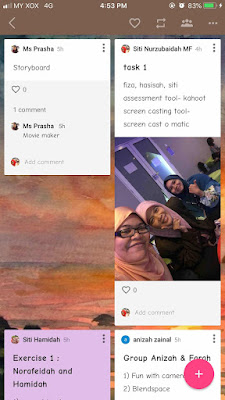
Because it was too difficult for me to view all the titles, I preferred to write it down and then edit our group title. It was at that time, we realized that we had taken the same title as another 3 groups. So sometimes, using the book is better than using technology. haha


I am so excited about "exploring" with my padlet on my first day of class!!!
YEAYYY it's our first day of class... 😼
YEAYYY it's our first day of class... 😼
Today I would like to share my experiences using padlet. it was so interesting as padlet connects me with our classmates.

The padlet which is similar to Twitter or Tumblr allows the "CATOR" community to be connected. What is this "CATOR's"? They are us... yes us...
The eduCATORs!
How to start padlet? let’s look at it one by one. I am still learning how to use padlet. this is my first time dealing with padlet. Now how does one get in this padlet? look below;
1. make sure you log in to www.padlet.com
or download the apps to your smartphone.
I chose to download it as it is easy for me to get all the notification.
I hope that the Unitar website also has this app as it is easy to look at the announcements.

2. Start your padlet... with Google, FB or other emails. OR you can also create your username 😊
3. Login to your padlet NOW!!
As simple as 1, 2, 3.... hehe

4. We get the link from the lecturer and then we go through the web automatically. For the first time users, you can just create your own group by clicking the "make" symbol +

5. It will then appear with lots of title such as the wall, canvas, grid and etc.
choose one and create your own title...
6. To delete it, you must press three dot buttons from your right side, on top of the page. then click "delete padlet"
For our class, we had our own conversation as below. We also add our assignment topic in this padlet. It was so interesting as we can view who sent the files. However, I am not comfortable with this as lecturer wants us to choose the title first and then get the title. So it is quite difficult for me to go through it one by one. Honestly, I took me some time to use it.
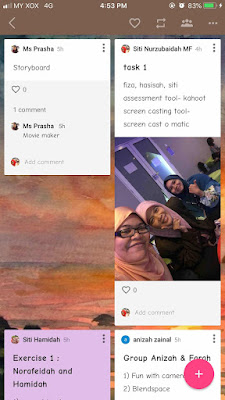
Because it was too difficult for me to view all the titles, I preferred to write it down and then edit our group title. It was at that time, we realized that we had taken the same title as another 3 groups. So sometimes, using the book is better than using technology. haha
The interesting part is when I used the padlet, it reminded me of "myspace". If you are from the 90's you will remember that we used my space to chat with friends and strangers. Then, after "Facebook" appeared, the community changed from using "my space" to "facebook" because it was more updated and attractive than "myspace".

What I have learnt today is that as a "CATOR" we should be comfortable with technology as it is interrelated to our children's learning process. Nowadays everywhere we go, we will deal with all these tools of technology. Children are also comfortable using technology. There are advantages and disadvantages to using the tool. Teachers have to be a role model and a good facilitator to our children.

(Picture for illustration purposes only)
Besides that, the "padlet" would allow all the educators to interact with each other and share their knowledge related to Early Childhood Education. For examples, if they want to share a video on tips of how to tell stories to the young children, they can use the "padlet".
CHECK IT OUT!!
At the same time, I learnt how to edit and discard videos. I had an experience where my video would have no sound because I forgot to click the "communication" button. It took me more than 3 times to delete and rerecord the video. haha. It is a fun experience for me to explore with the "padlet".
Last but not least, I hope teachers will use the padlet to interact more with parents and other educators. The relationship between them is very important for our young children's development.
Till we meet again next time. I came across Samsung dex station. Will update on this next post. WOW!! they have been upgraded.


Comments
Post a Comment